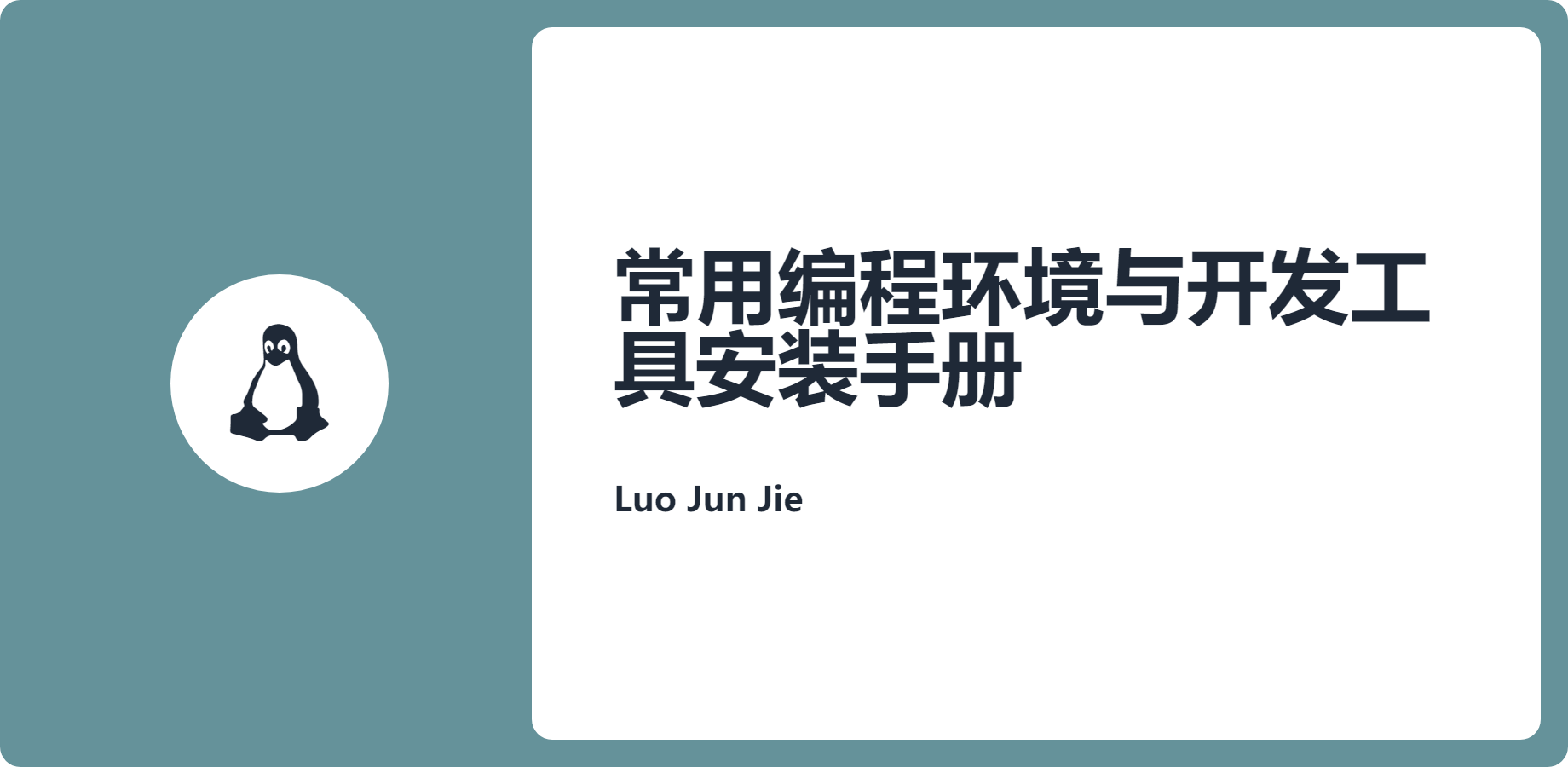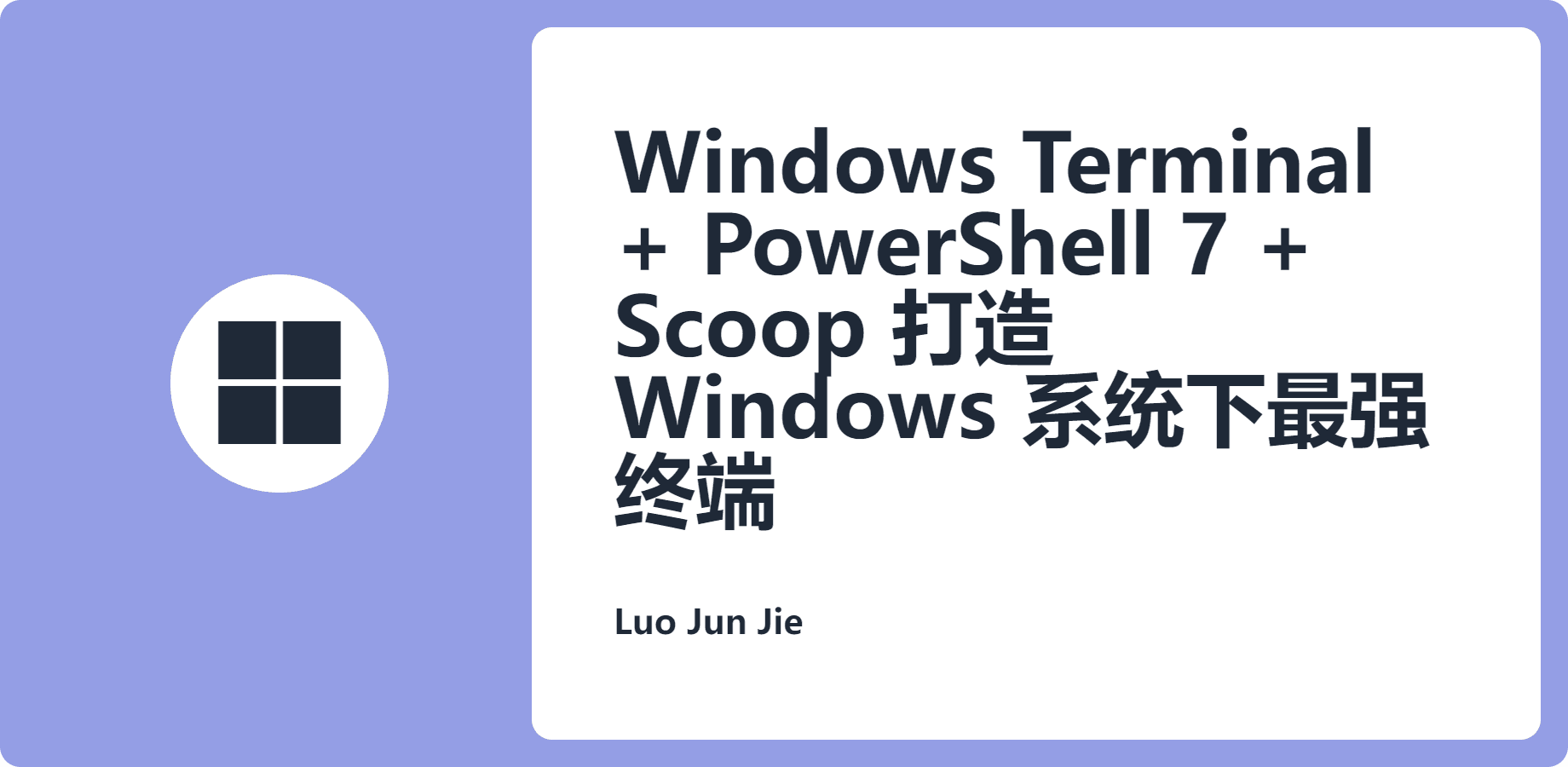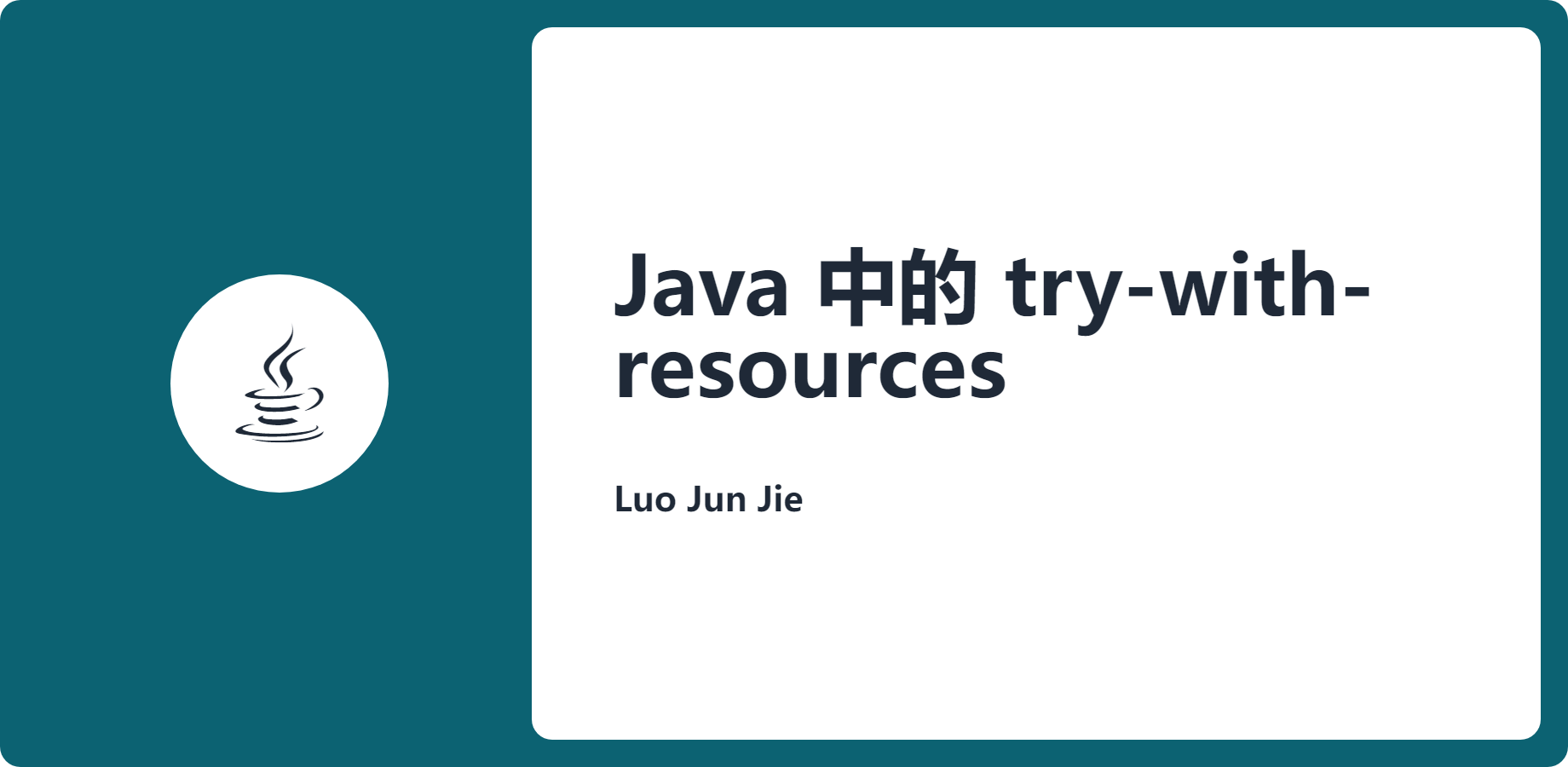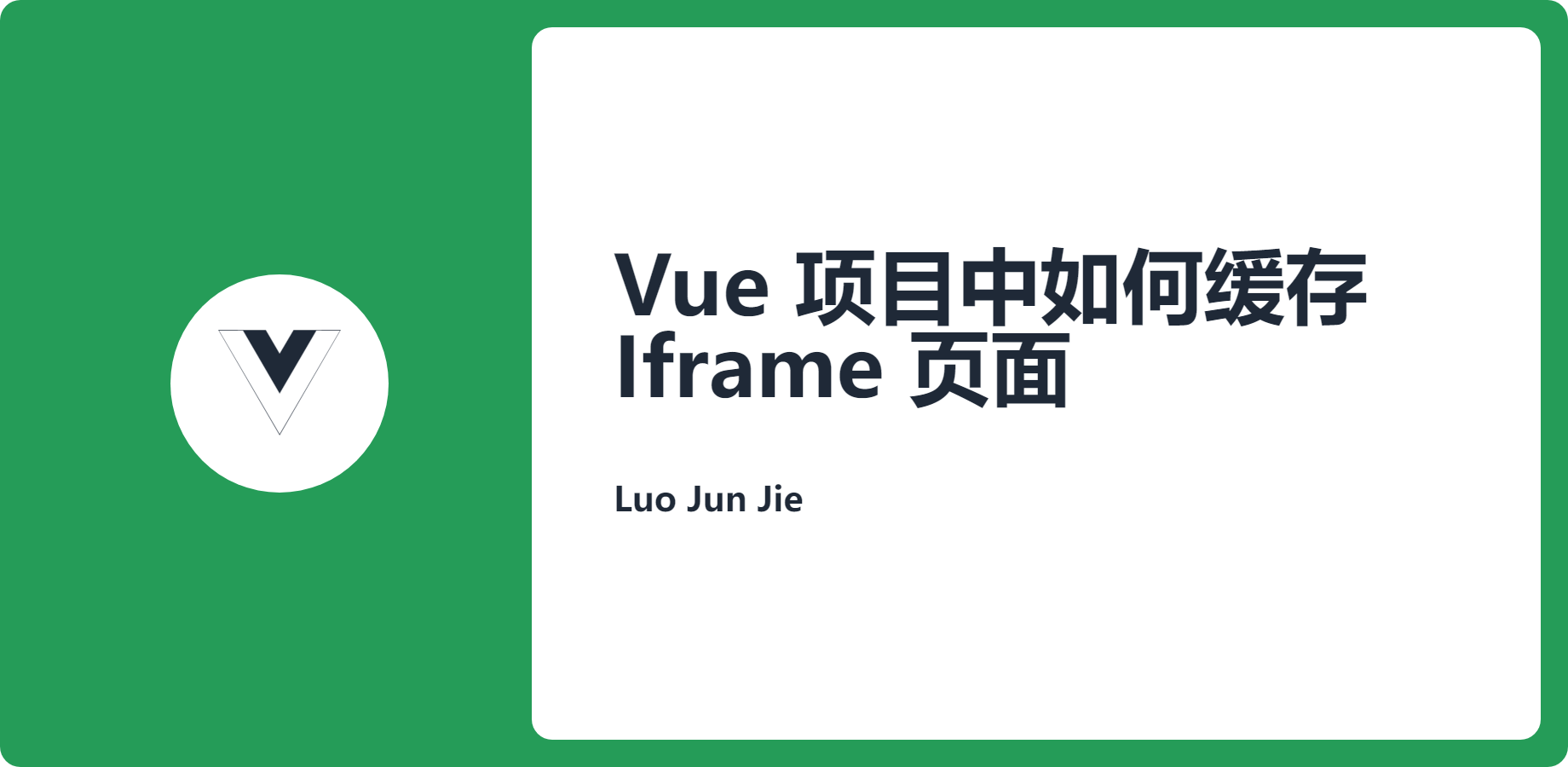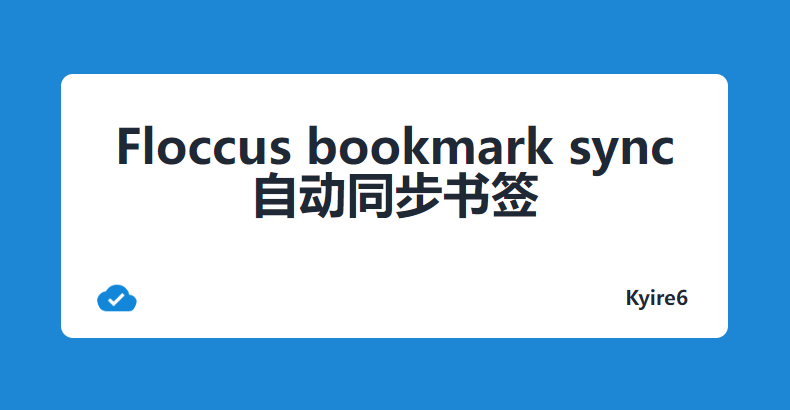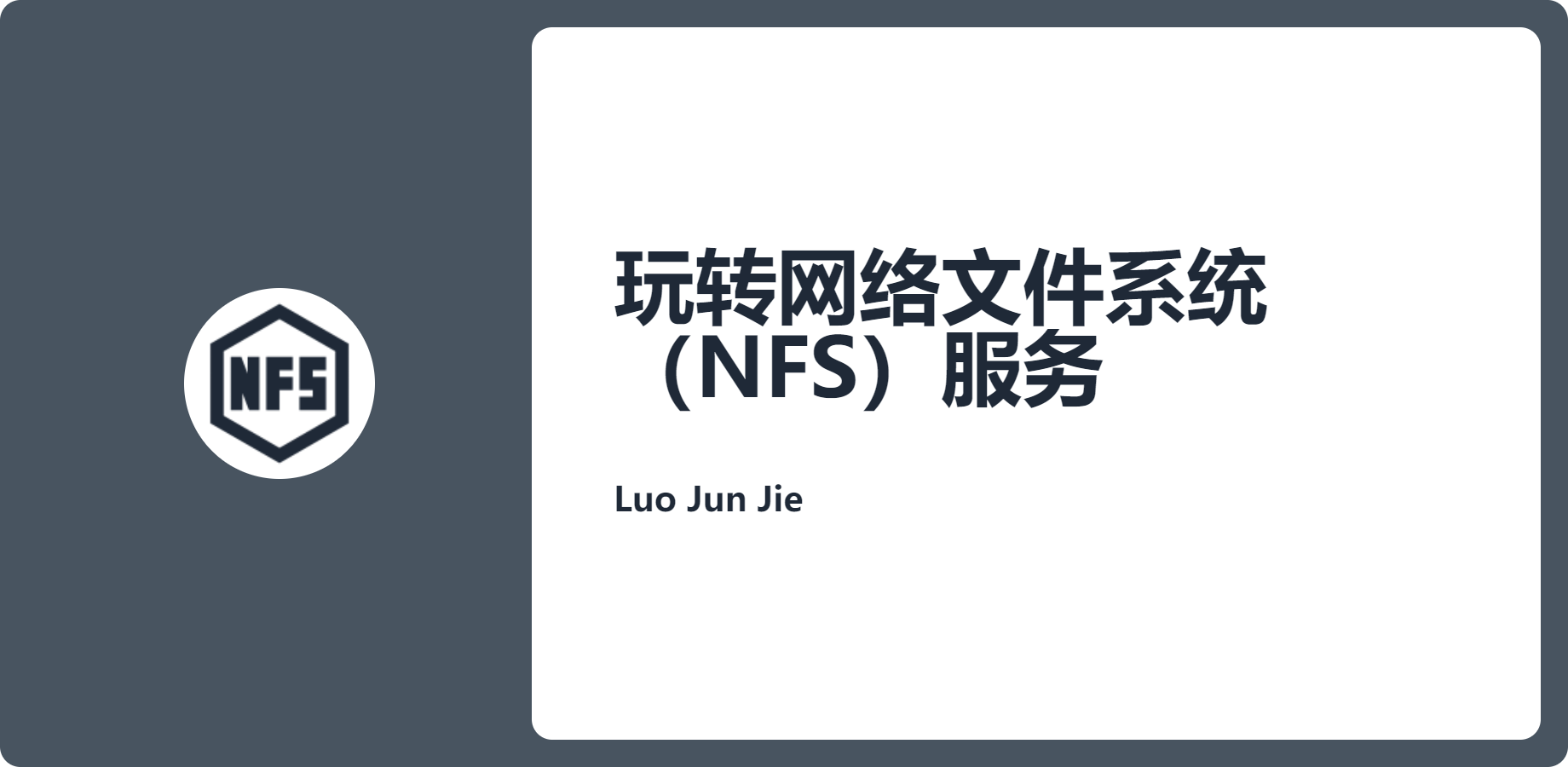Java 操作 Excel 之 POI 与 EasyExcel
发表于更新于
字数总计:2.8k阅读时长:12分钟阅读量: 上海
前言
在工作中,使用 excel 表格处理数据是很常见的操作,作为一个 Java 开发工程师,学会使用 Java 来操作 excel 表格是必备的技能之一。
本文就通过市面上常用的两种方式来实现 Java 对 excel 表格的操作:
- Apache POI
- Alibaba EasyExcel
一、Apache POI
简介
Apache POI 官网: https://poi.apache.org/
POI 是目前比较流行的 Java 处理 excel 框架,但是其缺点是 数据量大容易造成 OOM 异常
基本结构
快速开始
创建 一个空项目,在空项目中新建一个 module 模块:一个普通的 maven 项目即可
1、导入 pom 依赖
1
2
3
4
5
6
7
8
9
10
11
12
13
14
15
16
17
18
19
20
21
22
23
24
25
26
| <dependencies>
<dependency>
<groupId>org.apache.poi</groupId>
<artifactId>poi</artifactId>
<version>4.1.2</version>
</dependency>
<dependency>
<groupId>org.apache.poi</groupId>
<artifactId>poi-ooxml</artifactId>
<version>4.1.2</version>
</dependency>
<dependency>
<groupId>joda-time</groupId>
<artifactId>joda-time</artifactId>
<version>2.10.1</version>
</dependency>
<dependency>
<groupId>junit</groupId>
<artifactId>junit</artifactId>
<version>4.12</version>
</dependency>
</dependencies>
|
2、POI 写入 Excel
1
2
3
4
5
6
7
8
9
10
11
12
13
14
15
16
17
18
19
20
21
22
23
24
25
26
27
28
29
30
31
32
33
34
35
36
37
38
39
40
41
42
43
44
45
46
47
48
49
50
51
52
53
54
55
56
57
58
59
60
61
62
63
64
65
66
67
68
69
70
71
72
73
74
75
76
77
78
79
80
81
82
83
84
85
86
87
88
89
90
91
92
93
94
95
| package com.lxki;
import org.apache.poi.hssf.usermodel.HSSFWorkbook;
import org.apache.poi.ss.usermodel.Cell;
import org.apache.poi.ss.usermodel.Row;
import org.apache.poi.ss.usermodel.Sheet;
import org.apache.poi.ss.usermodel.Workbook;
import org.apache.poi.xssf.usermodel.XSSFWorkbook;
import org.joda.time.DateTime;
import org.junit.Test;
import java.io.FileOutputStream;
public class WriteExcelTest {
private static final String PATH = "E:\\workspace\\IdeaProjects\\POI-EasyExcel\\lxki-poi\\";
@Test
public void testWrite03() throws Exception {
Workbook workbook = new HSSFWorkbook();
Sheet sheet = workbook.createSheet("员工信息表03");
Row row1 = sheet.createRow(0);
Cell cell11 = row1.createCell(0);
cell11.setCellValue("姓名");
Cell cell12 = row1.createCell(1);
cell12.setCellValue("张三");
Row row2 = sheet.createRow(1);
Cell cell21 = row2.createCell(0);
cell21.setCellValue("出生日期");
Cell cell22 = row2.createCell(1);
cell22.setCellValue(new DateTime().toString("yyyy-MM-dd HH:mm:ss"));
FileOutputStream fileOutputStream = new FileOutputStream(PATH + "员工信息表03.xls");
workbook.write(fileOutputStream);
fileOutputStream.close();
System.out.println("员工信息表03.xls ==> 输出完毕");
}
@Test
public void testWrite07() throws Exception {
Workbook workbook = new XSSFWorkbook();
Sheet sheet = workbook.createSheet("员工信息表07");
Row row1 = sheet.createRow(0);
Cell cell11 = row1.createCell(0);
cell11.setCellValue("姓名");
Cell cell12 = row1.createCell(1);
cell12.setCellValue("张三");
Row row2 = sheet.createRow(1);
Cell cell21 = row2.createCell(0);
cell21.setCellValue("出生日期");
Cell cell22 = row2.createCell(1);
cell22.setCellValue(new DateTime().toString("yyyy-MM-dd HH:mm:ss"));
FileOutputStream fileOutputStream = new FileOutputStream(PATH + "员工信息表07.xlsx");
workbook.write(fileOutputStream);
fileOutputStream.close();
System.out.println("员工信息表07.xls ==> 输出完毕");
}
}
|
3、POI 读取 Excel
1
2
3
4
5
6
7
8
9
10
11
12
13
14
15
16
17
18
19
20
21
22
23
24
25
26
27
28
29
30
31
32
33
34
35
36
37
38
39
40
41
42
43
44
45
46
47
48
49
50
51
52
53
54
55
56
57
58
59
60
61
62
63
64
65
66
67
68
69
70
71
72
73
74
75
76
77
78
79
80
81
| package com.lxki;
import org.apache.poi.hssf.usermodel.HSSFWorkbook;
import org.apache.poi.ss.usermodel.Cell;
import org.apache.poi.ss.usermodel.Row;
import org.apache.poi.ss.usermodel.Sheet;
import org.apache.poi.ss.usermodel.Workbook;
import org.apache.poi.xssf.usermodel.XSSFWorkbook;
import org.junit.Test;
import java.io.FileInputStream;
public class ReadExcelTest {
private static final String PATH = "E:\\workspace\\IdeaProjects\\POI-EasyExcel\\lxki-poi\\";
@Test
public void testRead03() throws Exception{
FileInputStream fileInputStream = new FileInputStream(PATH + "员工信息表03.xls");
Workbook workbook = new HSSFWorkbook(fileInputStream);
Sheet sheet = workbook.getSheetAt(0);
int rowCount = sheet.getPhysicalNumberOfRows();
for (int rowNum = 0; rowNum < rowCount; rowNum++) {
Row row = sheet.getRow(rowNum);
int cellCount = row.getPhysicalNumberOfCells();
for (int cellNum = 0; cellNum < cellCount; cellNum++) {
Cell cell = row.getCell(cellNum);
System.out.print(cell.getStringCellValue()+"\t");
}
System.out.println();
}
}
@Test
public void testRead07() throws Exception{
FileInputStream fileInputStream = new FileInputStream(PATH + "员工信息表07.xlsx");
Workbook workbook = new XSSFWorkbook(fileInputStream);
Sheet sheet = workbook.getSheetAt(0);
int rowCount = sheet.getPhysicalNumberOfRows();
for (int rowNum = 0; rowNum < rowCount; rowNum++) {
Row row = sheet.getRow(rowNum);
int cellCount = row.getPhysicalNumberOfCells();
for (int cellNum = 0; cellNum < cellCount; cellNum++) {
Cell cell = row.getCell(cellNum);
System.out.print(cell.getStringCellValue()+"\t");
}
System.out.println();
}
}
}
|
注意:
03 和 07 版本的 excel 表格对应的 POI 操作 API 是不同的(HSSF 与 XSSF)
03 版本最多支持 65536 行数据,而 07 则没有限制HSSF 操作响应速度快于 XSSF, XSSF可以使用 SXSSF 替换来提升响应数据
- ==读取
excel 表格中的数据时要注意判断不同的数据类型,使用对应的读取方法==
最终的项目目录结构:

二、EasyExcel
简介
EasyExcel 官网地址:https://github.com/alibaba/easyexcel
EasyExcel 是 Alibaba 开源的一个 excel 处理框架,特点是 使用简单、节约内存。
快速开始
在空项目中新建一个新的 module 模块,类型为普通的 maven 项目
1、导入 pom 依赖
1
2
3
4
5
6
7
8
9
10
11
12
13
14
15
16
17
18
19
20
21
22
23
24
25
26
27
| <dependencies>
<dependency>
<groupId>com.alibaba</groupId>
<artifactId>easyexcel</artifactId>
<version>2.2.10</version>
</dependency>
<dependency>
<groupId>org.projectlombok</groupId>
<artifactId>lombok</artifactId>
<version>1.18.16</version>
</dependency>
<dependency>
<groupId>org.junit.jupiter</groupId>
<artifactId>junit-jupiter</artifactId>
<version>RELEASE</version>
<scope>compile</scope>
</dependency>
<dependency>
<groupId>com.alibaba</groupId>
<artifactId>fastjson</artifactId>
<version>1.2.72</version>
</dependency>
</dependencies>
|
2、数据实体对象
1
2
3
4
5
6
7
8
9
10
11
12
13
14
15
16
17
18
19
20
21
22
| package com.lxki;
import com.alibaba.excel.annotation.ExcelIgnore;
import com.alibaba.excel.annotation.ExcelProperty;
import lombok.Data;
import java.util.Date;
@Data
public class DemoData {
@ExcelProperty("字符串标题")
private String string;
@ExcelProperty("日期标题")
private Date date;
@ExcelProperty("数字标题")
private Double doubleData;
@ExcelIgnore
private String ignore;
}
|
3、EasyExcel 写入 Excel
1
2
3
4
5
6
7
8
9
10
11
12
13
14
15
16
17
18
19
20
21
22
23
24
25
26
27
28
29
30
31
32
33
34
35
36
37
38
39
40
41
42
43
44
45
46
47
48
49
| package com.lxki;
import com.alibaba.excel.EasyExcel;
import org.junit.jupiter.api.Test;
import java.util.ArrayList;
import java.util.Date;
import java.util.List;
public class EasyExcelWrite {
private static final String PATH = "E:\\workspace\\IdeaProjects\\POI-EasyExcel\\lxki-easyexcel\\";
private List<DemoData> data() {
List<DemoData> list = new ArrayList<DemoData>();
for (int i = 0; i < 10; i++) {
DemoData data = new DemoData();
data.setString("字符串" + i);
data.setDate(new Date());
data.setDoubleData(0.56);
list.add(data);
}
return list;
}
@Test
public void simpleWrite() {
String fileName = PATH + "easyexcel07.xlsx";
EasyExcel.write(fileName, DemoData.class).sheet("模板").doWrite(data());
}
}
|
4、EasyExcel 读取 Excel
数据持久层:
1
2
3
4
5
6
7
8
9
10
11
12
| package com.lxki;
import java.util.List;
public class DemoDAO {
public void save(List<DemoData> list) {
}
}
|
读取监听器:
1
2
3
4
5
6
7
8
9
10
11
12
13
14
15
16
17
18
19
20
21
22
23
24
25
26
27
28
29
30
31
32
33
34
35
36
37
38
39
40
41
42
43
44
45
46
47
48
49
50
51
52
53
54
55
56
57
58
59
60
61
62
63
64
65
66
67
68
69
| package com.lxki;
import com.alibaba.excel.context.AnalysisContext;
import com.alibaba.excel.event.AnalysisEventListener;
import com.alibaba.fastjson.JSON;
import org.slf4j.Logger;
import org.slf4j.LoggerFactory;
import java.util.ArrayList;
import java.util.List;
public class DemoDataListener extends AnalysisEventListener<DemoData> {
private static final Logger LOGGER = LoggerFactory.getLogger(DemoDataListener.class);
private static final int BATCH_COUNT = 5;
List<DemoData> list = new ArrayList<DemoData>();
private DemoDAO demoDAO;
public DemoDataListener() {
demoDAO = new DemoDAO();
}
public DemoDataListener(DemoDAO demoDAO) {
this.demoDAO = demoDAO;
}
@Override
public void invoke(DemoData data, AnalysisContext context) {
LOGGER.info("解析到一条数据:{}", JSON.toJSONString(data));
System.out.println(JSON.toJSONString(data));
list.add(data);
if (list.size() >= BATCH_COUNT) {
saveData();
list.clear();
}
}
@Override
public void doAfterAllAnalysed(AnalysisContext context) {
saveData();
LOGGER.info("所有数据解析完成!");
}
private void saveData() {
LOGGER.info("{}条数据,开始存储数据库!", list.size());
demoDAO.save(list);
LOGGER.info("存储数据库成功!");
}
}
|
读取测试:
1
2
3
4
5
6
7
8
9
10
11
12
13
14
15
16
17
18
19
20
21
22
23
24
25
26
27
28
29
30
31
32
| package com.lxki;
import com.alibaba.excel.EasyExcel;
import com.alibaba.excel.ExcelReader;
import com.alibaba.excel.read.metadata.ReadSheet;
import org.junit.jupiter.api.Test;
import java.io.File;
public class EasyExcelRead {
private static final String PATH = "E:\\workspace\\IdeaProjects\\POI-EasyExcel\\lxki-easyexcel\\";
@Test
public void simpleRead() {
String fileName = PATH + "easyexcel07.xlsx";
EasyExcel.read(fileName, DemoData.class, new DemoDataListener()).sheet().doRead();
}
}
|
注意:
- 如果需要操作
03 版本的 excel,需要在读写操作时传入 excelType 参数
最终的项目结构: